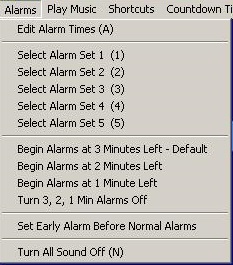 Here’s the Alarms menu. The Clock is capable of remembering up to 10 different alarm times per day. These times can be entered by selecting Edit Alarm Times from this menu or simply pressing the A key while the clock is running.
Here’s the Alarms menu. The Clock is capable of remembering up to 10 different alarm times per day. These times can be entered by selecting Edit Alarm Times from this menu or simply pressing the A key while the clock is running.
Select Alarm Set: You can save up to 5 different bell schedules. My school has several different schedules such as the regular daily schedule that I saved as Set 1, an early out schedule (Set 2), afternoon assembly schedule (Set 3), etc. On the morning of Early Out Wednesday, I simply press the 2 key with the clock running or come to this menu and Select Alarm Set 2. It’s that easy!
Begin Alarms at: Choose which of these that best fits your classes and your teaching style. If you select 3 Minutes. A short alarm will remind you when there are 3 minutes left. Another alarm will remind you at 2 minutes. Finally, at 1 minute left, The Clock will play a short (25 sec or less) tune. This tune is governed by what day of the month it is. For example, The Clock plays a set song on the 1st day of each month and another on the 2nd day. So you won’t hear the same song until next month.
Set Early Alarm: There’s also another individual alarm that will ring xx minutes before the bell. This has many uses such as collecting work, cleaning up, changing subjects, time for quiz, etc.
Turn All Sound Off: For those days when you don’t want any sound coming from The Clock.